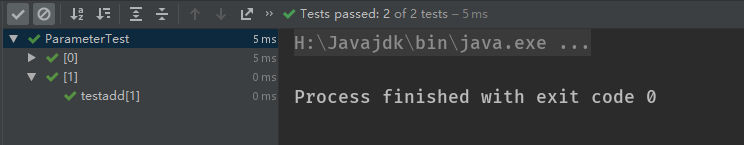使用junit进行测试,对junit进行参数化设置,能够更容易的修改传入参数
要被测试类的代码
1
2
3
4
5
| public class TaskTest {
public int add(int x,int y){
return x+y;
}
}
|
用来进行测试的类
1
2
3
4
5
6
7
8
9
10
11
12
13
14
15
16
17
18
19
20
21
22
23
24
| @RunWith(Parameterized.class)
public class ParameterTest {
int excepted=0;
int input1=0;
int input2=0;
@Parameterized.Parameters
public static Collection<Object[]> t(){
return Arrays.asList(new Object[][]{
{2,1,2},
{2,2,2}
});
}
public ParameterTest(int excepted, int input1, int input2) {
this.excepted = excepted;
this.input1 = input1;
this.input2 = input2;
}
@Test
public void testadd(){
Assert.assertEquals(excepted,new TaskTest().add(input1,input2));
}
}
|
执行testadd,输出结果
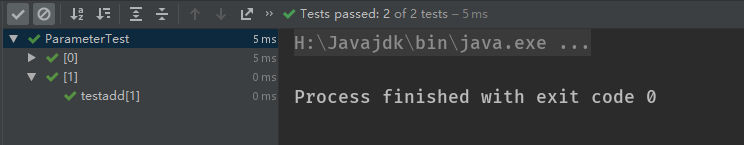
参数化设置的要求
- 更改默认的测试运行器为RunWith(Parameterized.class)
- 声明变量来存放预期值和结果值
- 声明一个返回值为Collection的公共静态方法,并使用@Parameters进行修饰
- 为测试类声明一个带有参数的公共构造函数,并在其中为之声明变量赋值